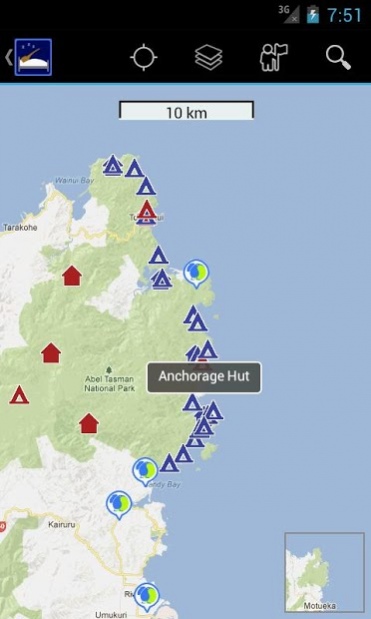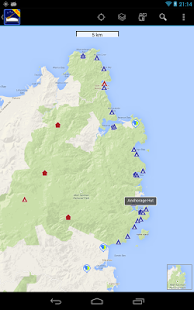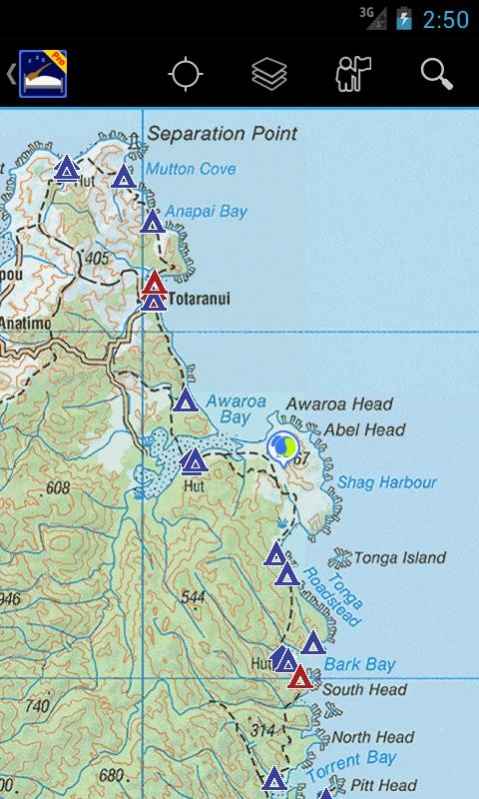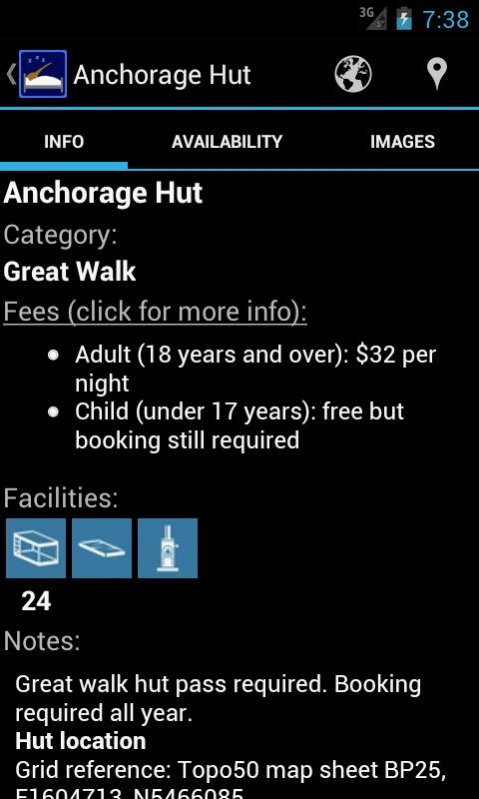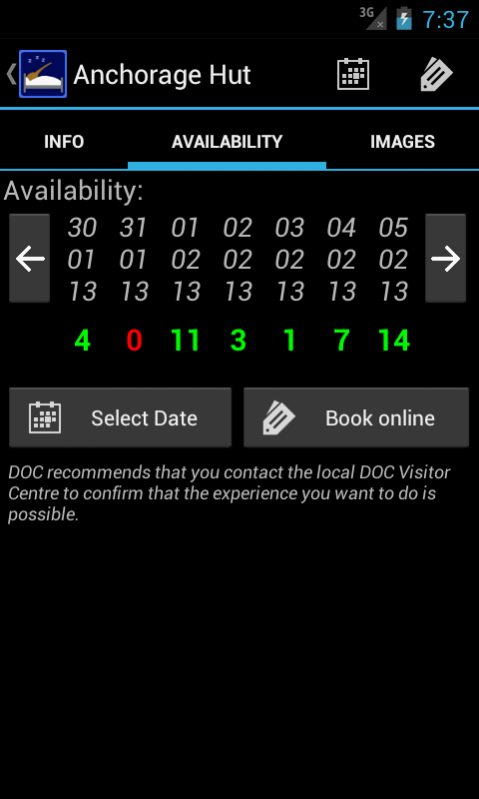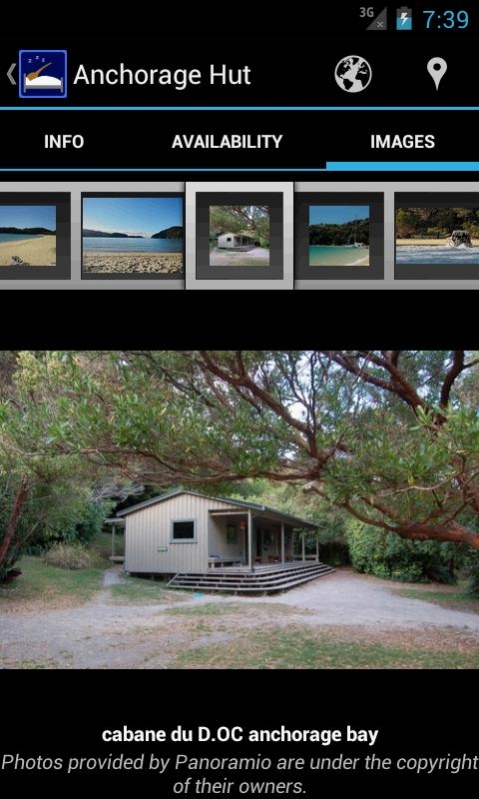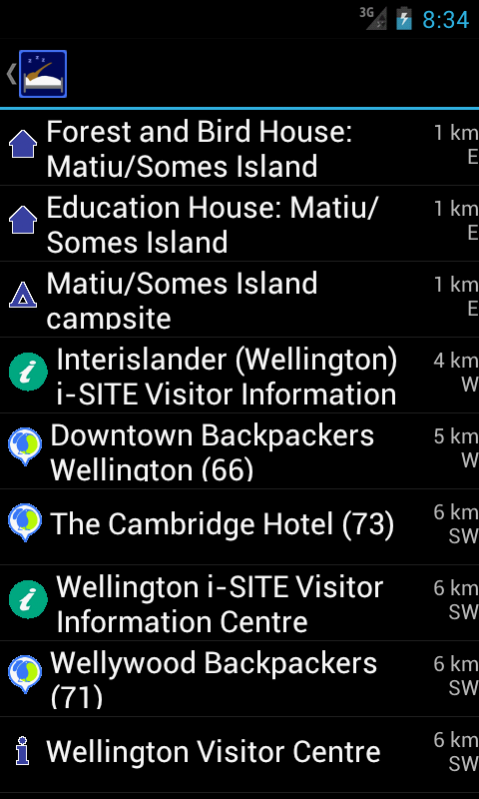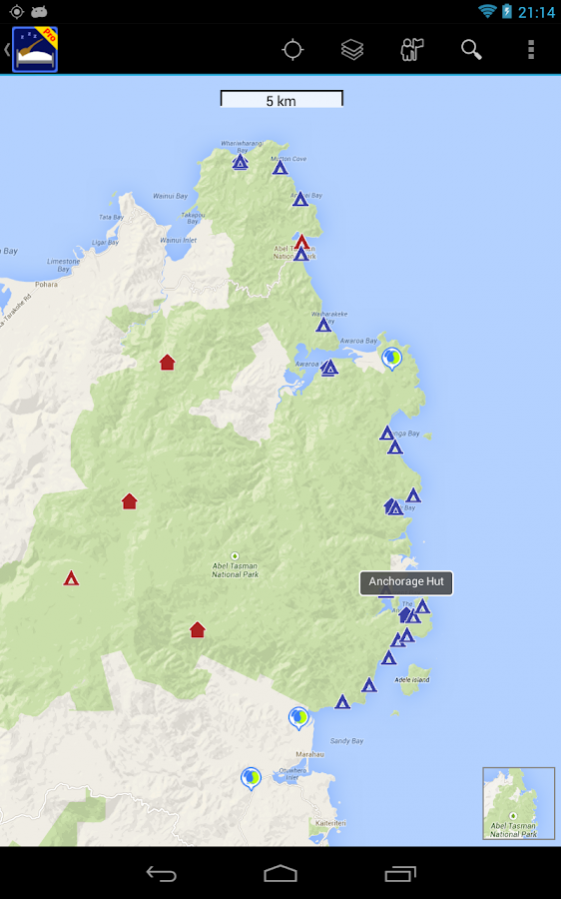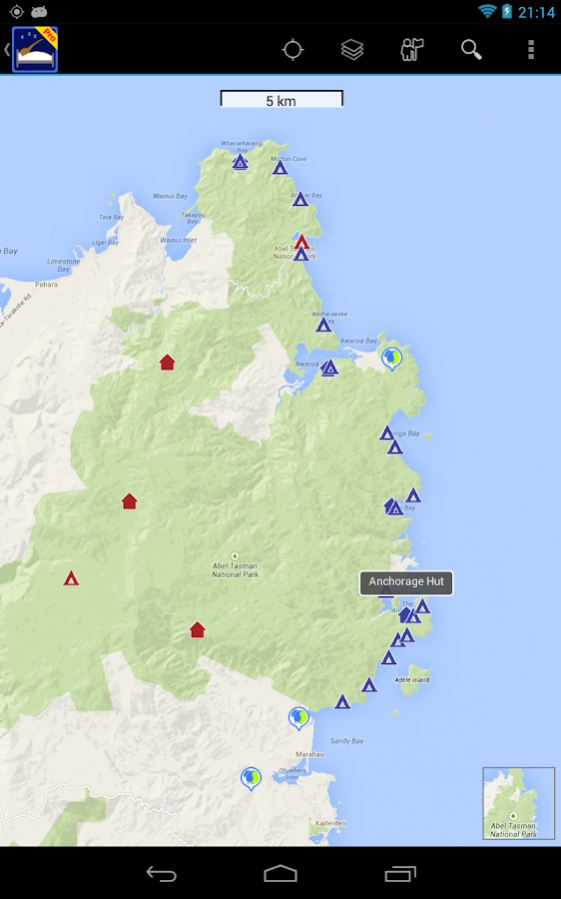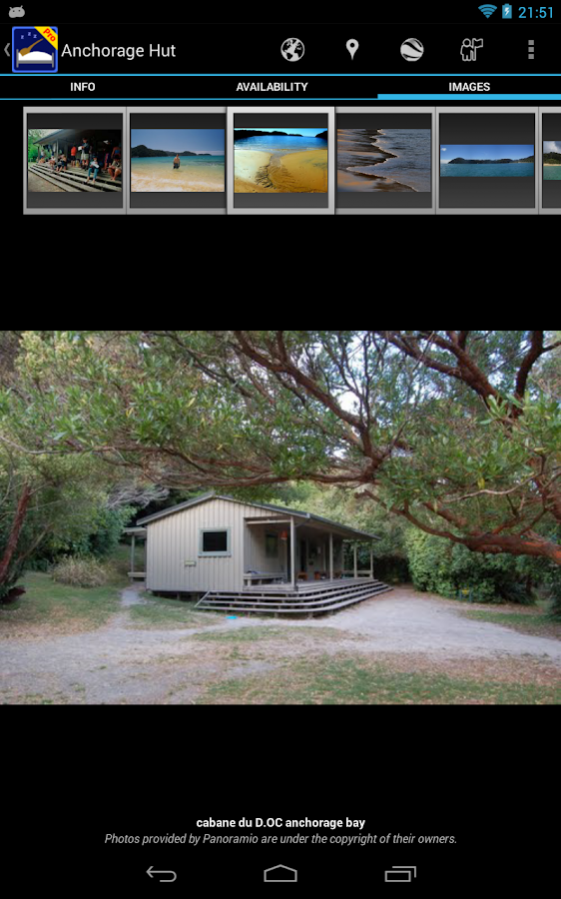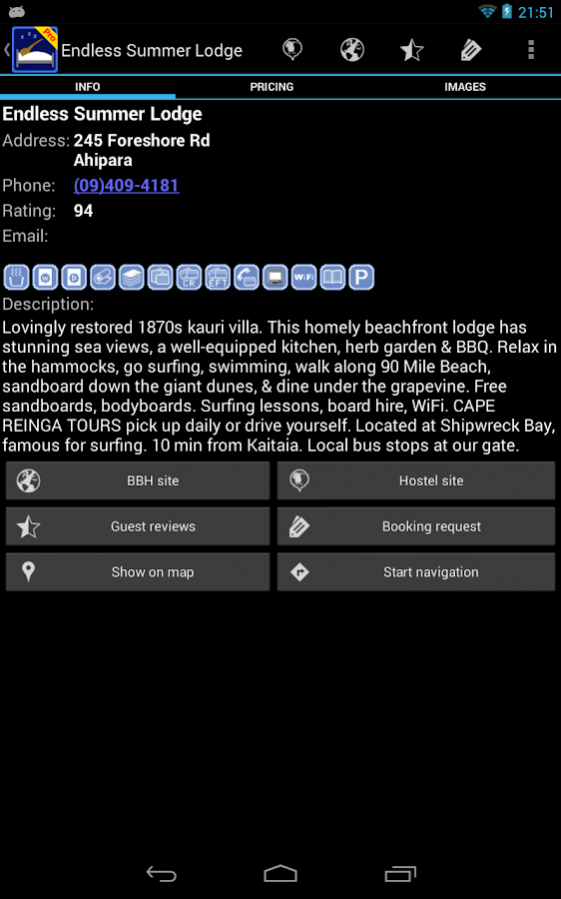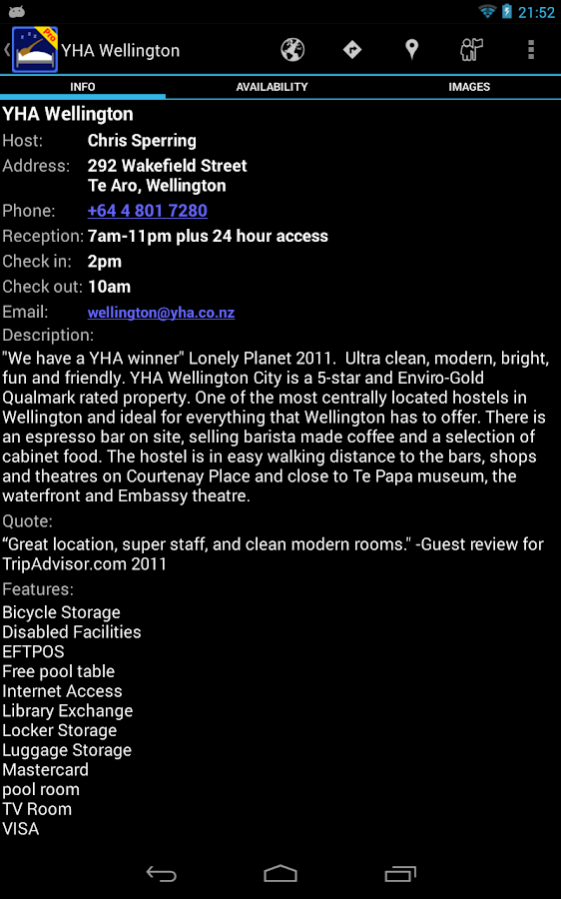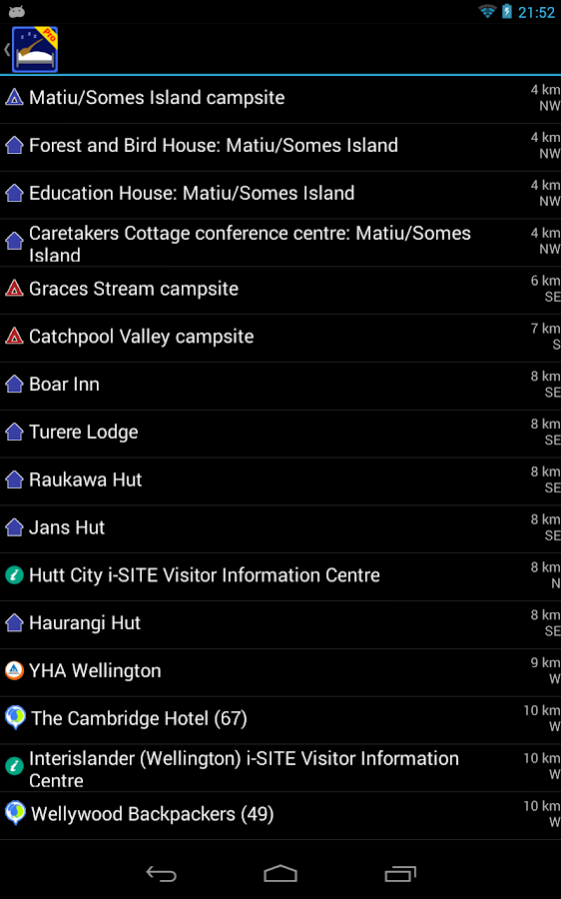Nest Finder NZ
Free Version
Publisher Description
Nest Finder provides comprehensive information about all published DOC huts, camp sites and visitor centres , as well as i-SITEs , BBH hostels , YHA hostels , Holiday Parks of NZ and Forest and Bird lodges across New Zealand.
Now supports topographic maps
Note for all users of the old Pro app
If you have downloaded the old Topo tile archives and want to keep on using them as offline maps here's a little tweak that allows you to do that. Please keep in mind that they are no longer updated and not as good looking as the new LINZ topo maps.
• Download Sqlite3 from here: https://www.sqlite.org/download.html
• for each .mbtiles archive
+ Open Sqlite3: sqlite3.exe
+ open the tile archive: .open NI_10.mbtiles
+ update the tile archive: update metadata set value='LdsTopo' where name='tilesource';
+ close the archive: .quit
Prepare your next trip using a range of maps, detailed information for each site or photos others have taken in the area.
Need to change plans on the trip? Simply list all nearby sites or explore your area on the map.
Check the availability of bookable DOC huts & camp sites and go straight through to DOC's booking system.
Features
• More than 1600 places to stay, including more than 1000 huts, 350 camp sites, 280 BBH hostels, 280 Holiday Parks, 50 YHA hostels and all Forest and Bird lodges
• Tight DOC and YHA booking system integration: instantly check the availability for bookable sites, check the price or click through to book online
• Contains detailed information for most locations, including facilities, how to get there, pricing and more
• Supports topographic maps for whole of NZ and the Chathams.
• Consistently designed for offline use : no internet connection required for detailed information for all sites, maps are cached for later offline use once displayed
• Location aware: find out where you are and all sites close to your current location or another point of interest
• Well integrated with other apps: use your device's navigation to get to hostels or visitor centres or explore sites in Google Earth.
• Free and regularly updated
Follow us on Twitter: http://twitter.com/nestfindernz
Please email feedback and feature requests to support@nestfinder.co.nz
Please, if you have issues, send uns an email or use the integrated feedback function before placing a bad review. Thanks.
Permissions
COARSE (NETWORK-BASED) LOCATION
FINE (GPS) LOCATION
These are used to obtain your position on the map as well as the nearest facilities around you.
FULL INTERNET ACCESS
The app retrieves maps, photos and availability information for bookable facilities off the internet.
In case of the app crashing you are asked whether you want to send further information back to the developers.
VIEW NETWORK STATE
ACCESS_WIFI_STATE
This is required to check whether the device is connected or not before any internet access.
WRITE_EXTERNAL_STORAGE
Used to store map tiles for offline map usage
New Zealand, Aotearoa, accomodation, finder, cheap, hut, lodge, camp, backpacker, hostel, travel, map, guide, visitor, information, centre, iSite, book, booking, ticket, DOC, Department of Conservation, BBH, online, offline, great walk, walk, milford, track, explore, i-SITE, YHA, youth hostels
About Nest Finder NZ
Nest Finder NZ is a free app for Android published in the Recreation list of apps, part of Home & Hobby.
The company that develops Nest Finder NZ is Nest Finder Ltd. The latest version released by its developer is 1.0. This app was rated by 1 users of our site and has an average rating of 3.0.
To install Nest Finder NZ on your Android device, just click the green Continue To App button above to start the installation process. The app is listed on our website since 2018-05-01 and was downloaded 8 times. We have already checked if the download link is safe, however for your own protection we recommend that you scan the downloaded app with your antivirus. Your antivirus may detect the Nest Finder NZ as malware as malware if the download link to nz.nestfinder is broken.
How to install Nest Finder NZ on your Android device:
- Click on the Continue To App button on our website. This will redirect you to Google Play.
- Once the Nest Finder NZ is shown in the Google Play listing of your Android device, you can start its download and installation. Tap on the Install button located below the search bar and to the right of the app icon.
- A pop-up window with the permissions required by Nest Finder NZ will be shown. Click on Accept to continue the process.
- Nest Finder NZ will be downloaded onto your device, displaying a progress. Once the download completes, the installation will start and you'll get a notification after the installation is finished.